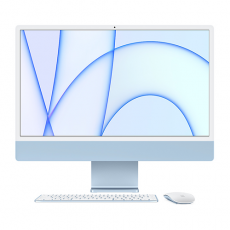- Stock: In Stock
- Model: 7025A039BC
- Weight: 0.40lb
- Dimensions: 0.70in x 5.30in x 7.50in
- SKU: 7025A039BC
- UPC: 13803139150
Canon PosterArtist Software DVD
This software package for imagePROGRAF Printers includes everything you need to create professional posters, signs and banners in just four easy steps!
Compatible with all imagePROGRAF Printers only! Available for Windows PC.
PosterArtist includes:
- 200 pre-designed templates
- Over 1000 royalty-free images and clipart
- Backgrounds
- Frames
- Text graphics
- & more!
Auto Design Feature
Auto Design feature combines the Dynamic Layout Engine (an automated layout tool that determines the positioning of elements such as images and text) with built in professional design expertise. This is a combination of the client's design ideas and preferences incorporated into a database of color palettes and templates developed by professional designers.
The combination of these two elements creates a selection of posters with an optimum color scheme and layouts. Users with limited design expertise and/or production skills can easily create quality posters by harnessing the professional human expertise incorporated into PosterArtist.
With Auto Design, the user inputs the following data to create a template:
- Design Image
- Title
- Subtitle
- Body
- Images
Within the Auto Design Category interface you are allowed to select up to 8 images and choose up to 8 color patterns after the first series of templates have been generated. Within the area where images are selected, there is a capability to choose the same image multiple times in order to have it laid on the final piece more than once. After all selections have been filled within the Auto Design categories, designs are created automatically then their thumbnails are displayed in the next window.
The number of designs that are created varies depending on the number of selected photos, paper orientation or design image. When the templates have been generated you can use the "Temporary Tray" when you are not sure which design to use. Place your favorite designs in "Temporary Tray" and use them as replacements when needed.
Design Check Feature
After the poster has been fully designed to meet your needs, PosterArtist provides a capability to make sure your print has no design issues. The Design Check feature has been put in place in order to analyze aspects of a completed poster, such as color schemes, superimposed objects and font size and alerts the user of any potential design issues.
On the tool bar, select the Design Check icon. When the icon is selected a warning symbol is displayed within the poster if there is a problem or if the output of the poster will not meet expectations. For example, if the Design Check detects text superimposed over an image or different fonts used together, it will display a warning icon at the relevant location. If a warning symbol is displayed within the poster you may click on it in order to receive a full explanation of the warning and a preventive method for the problem.
These are some of the problems that are detected by the Design Check feature:
- Low image resolution
- Text over image
- Object over image
- Too many different fonts
File Sharing Format
Create poster or POP display files showcasing products or services at headquarters and distribute instantly to branch offices via cloud linkage via Direct Print & Share. Regional users will receive fully-packaged poster files complete with all fonts, template, and image data. They can personalize these files and print in a matter of minutes. Perfect for industries such as distribution, retail, food service, hotels, leisure industries, education, or any business that maintains a network of locations.
Files can only be shared using Canon’s Direct Print & Share. .cpfx files cannot be printed directly from Direct Print & Share.
Note: Requires installation of DPS Version 2.0 or later.
Page Capture Feature
The Page Capture feature of PosterArtist gives the user the flexibility to send Word documents, PowerPoint presentations or graphs in Excel spreadsheets directly into PosterArtist posters.
With Page Capture, documents or images are brought into a thumbnail screen where the user can then simply drag-and-drop them into PosterArtist. The user can also choose the order or size of the files they're placing in the poster and add text. This function provides a simple way to create posters from material that is already created.
In order to utilize this feature the imagePROGRAF Printer Driver must be installed. The Page Capture feature begins within the Printer Driver and ends in PosterArtist. After the images and documents have been placed into the poster, you are still able to adjust the poster in order to get the look you want.
There is the capability to continue using all the other tools that are available within PosterArtist. For example you can change the color of the background even after all documents have been placed into the poster, or you can even add clipart of images that are housed within PosterArtist.