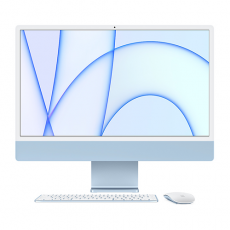Contact Us for Availability


Inogeni Host Button for Toggle Rooms (Optional)
A button to activate the Toggle Rooms’ BYOM mode (laptop hosts the meeting).
$145.00
- Stock: Contact Us for Availability
- Model: INOGENI-INO-HOST BUTTON
- Weight: 1.00lb
- SKU: INOGENI-INO-HOST BUTTON
A button to activate the Toggle Rooms’ BYOM mode (laptop hosts the meeting).
Requirements:
- Can be installed ON the table or THROUGH the table.
- Connected to the unit with a simple CAT cable. The cable is not included in the box.
- By default, the button will configure the device to operate in BYOM mode.
To activate the BYOM mode (laptop host)
- The laptop needs to be connected via the USB-C cable or USB-B + HDMI cables.
- When the button is activated, the light button will illuminate, connecting the peripherals (cameras, audio or videobar) to the laptop for a BYOM meeting hosted by the laptop.
User Controls
- The button controls the device through GPI interface.
- The device automatically detects new connections.
- Physical button on the unit itself for installation with a technician.
GPI for controlling device modes (PC selection, BYOM)