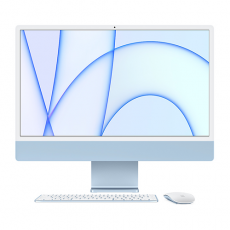A 5-color, 36-inch aqueous inkjet Scan-To-Copy/File/Share production solution for high productivity and efficiency for the low-end LED and high-end inkjet market. The TZ-30000 MFP Z36 achieves the fastest printing speed of any imagePROGRAF printer to date at up to 4-D size prints per minute.
- Stock: In Stock
- Model: 5517C001AA
- Weight: 46.00lb
- Dimensions: 45.00in x 17.00in x 15.00in
- SKU: 5517C001AA
- UPC: 660685226708
Related Products and Services
Canon imagePROGRAF TZ-30000 MFP 36" Dual-Roll Printer with Z36 Scanner
Introducing the imagePROGRAF TZ-30000 MFP Z36 Large Format Printer: The fastest imagePROGRAF printer. Ever.
A 5-color, 36-inch aqueous inkjet Scan-To-Copy/File/Share production solution for high productivity and efficiency for the low-end LED and high-end inkjet market. The TZ-30000 MFP Z36 achieves the fastest printing speed of any imagePROGRAF printer to date at up to 4-D size prints per minute. Designed with many "Canon First" technologies built in such as twin carriage motors, an integrated top stacker that utilizes an air flow system and a dual roll media system with intelligent media handling. This MFP includes a production CAD printer, Z36 scanner and intuitive system controller making it a powerful addition to Canon's portfolio of large format printers perfect for scanning maps, drawings and renderings.
Scan-to-/File/Share Solution
The TZ-30000 MFP Z36 was built with production, efficiency and versatility in mind with a System Controller that has an all new intuitive GUI design.
A robust production CAD system, the imagePROGRAF TZ-30000 MFP Z36 includes:
- TZ-30000 36-inch Printer
- Z36 Scanner
- 15.6" System Controller
- Top Output Stacker
SmartWorks MFP Software
With an all-new GUI, the SmartWorks MFP software brings an updated look and feel that enables the operator to easily execute large-format scanning and copying from the touchscreen system controller. With a simple to use interface and "scan-it-once" ability, this software allows for efficient batch scanning and helps to create high quality scanned images. You can scan to PDF, TIFF and JPEG file formats. SmartWorks MFP software is now more efficient than ever before.
Features:
- Scan-to-Multipage PDF
- Scan lengths of up to 315" (26 ft) for PDF and JPEG files, and up to 598" (50 ft) for TIFF files
- Ability to add custom presets with one-touch retrieval for those often-used settings
- Image enhancements for white point adjust, black point adjust, sharpen, mirror, and invert
- Fine detail scan feature
- Enhanced administrator rights
- Full integration with Canon Direct Print Plus software
Z36 Scanner*
The light weight and compact Z36 scanner incorporates a SingleSensor Technology Assembly3, which helps provide consistent and better color accuracy with more detail in the shadows and highlights than a staggered CIS array scanner.
Features:
- 1200 dpi maximum optical resolution, 9600 dpi maximum resolution
- Image scanning of up to 36" wide, fits documents up to 38" wide
- Scanning speed of up to 13" per second monochrome, and up to 6" per second color
- USB 3.0 interface, 75 Mbytes / sec transfer rate
- Scan a document up to 1.0 mm thick
- Face up / Front load / Rear exit
- Straight paper path
The MFP Z36 includes an AIO controller for centralized management:
- Files can be moved via a USB storage device
- Files can be shared over a network via the Ethernet card
- Statuses such as the amount of ink remaining in the printer can be obtained
- Get information of media loaded in the printer
- Printer maintenance can be executed
- Resettable to factory defaults
- Confirm with the user whether to save setting changes when quitting a function
Fast Print Speeds1
The TZ delivers up to 4 D-sized prints per minute and up to 244 D-sized prints per hour via fast processing speeds with the implementation of parallel processing combined with increased carriage and cutter speeds. These new technologies allow for the 1st print out time to be is as fast as 19 seconds.
Top Output Stacker
Stack up to 100 ARCH E sheets on the TZ Output Stacker. Canon's advanced airflow system helps reduce paper jams and keeps prints neatly in place. The sheets are delivered face-down for privacy and printed material can then be easily retrieved from the front of the printer saving valuable office space.
Catch Basket
The catch basket, located in the bottom drawer of the printer, is used for all non-plain paper prints. When not in use, the basket can simply be folded into the storage drawer to save space.
Dual Roll System
The imagePROGRAF TZ printer ships standard with two media draws for maximum productivity. Load up to two (2) rolls of 36" paper or mix-and-match paper sizes and types. With the ability to handle media rolls up to 6.9" in diameter, the imagePROGRAF TZ printer can handle 650ft rolls for high production printing.
Intelligent Media Handling
The imagePROGRAF TZ printer has many Canon First built in to make the printers as efficient and easy to use as possible.
Automatic Roll Loading
The Intelligent Media Handling feature allows the user to simply place a roll in the opened drawer and slide in the media from the front of the printer with ease. The printer automatically detects media type, width, and length, for simplified user handling.
Smart Roll Set
For continuous production printing, the smart roll set feature allows you to load a second roll of media while the device is printing from the first. Virtually no printing downtime!
Roll Paper Indicator
The Roll Paper Indicator on both media roll drawers is equipped with LED lights that displays four (4) different media levels that can warn you when media is low. Remaining media amount and media type is calculated by detecting the leading edge of the media, the roll diameter, and the media reflection rate, thickness, and width of the media.
Security Features3
The TZ-30000 supports the security features often required for large-scale business segments, such as finance institutions or government and military. Print with ease knowing your files are more protected with Canon's advanced security technology:
Secure Communication
- 802.1x Authentication
- SNMPv3
- SSL/TLS
- IPsec
Functionality Restrictions
- Panel Lock by Remote UI
- Role-based access control
- Front-panel access lock
- Remote UI Multilevel
- Hide IP from Panel
- Panel Access Control
- Job Storage and PIN Printing
Secure Storage
- Self Encrypting Hard Disk
- Secure Disc Erase (Conforms to U.S. Department of Defense standard DoD5220.22-M)
- Secure File Erase*
The following functions can be disabled in administrator mode:
- Direct USB Thumb Drive Printing
- Internet Connection
- FTP and Telnet communication protocols
- Job Log Look-up
LUCIA TD Pigment Ink Set
The TZ-30000 features the high-quality 5-color TD pigment ink set. This ink was formulated to produce fine lines and sharp text on both inkjet and non-inkjet paper. Combine this pigment ink with water resistant media and a high-production printer that were typically only printed in black and white, you have the advantage of printing a high-precision drawing to a vibrant GIS and perspective drawing or poster, all with a single printer. Available in 330 ml and 700 ml ink tanks, you have the ability to purchase a combination of ink sizes based on your printing volume.
Operation Panel
A large size 4.3" LCD touch screen has been integrated into the TZ-30000. The large and more vibrant screen displays information such as remaining ink levels. The operation guide can easily be displayed from this screen and be scanned with a smartphone to access a library of information on how to replace consumables.
Sub Ink Tank System
The Sub-Ink Tank System allows all of the available ink in a tank to be used before having to replace it, helping eliminate any wasted ink. The empty tanks can also be replaced on-the-fly without stopping the printer. This is extremely useful during your long print jobs.
Print Head PF-06
The 6-channel PF-06 Print Head is engineered to work with the printer's high-speed carriage and high-frequency ink ejection to help facilitate fast printing. This printer boasts Canon's print head technology that lays down ink with outstanding speed and accuracy. The PF-06 print head incorporates a nozzle orifice shape to help minimize mist spray, producing clean lines and text. The high-precision, high-density print head, with a total of 15,360 nozzles, lays down 5 picoliter-size ink droplets that help produce sharp detail and excellent image quality. The result is consistently accurate 2400 x 1200 dpi output (max.) with fine lines that are accurate to ±0.10% and as thin as 0.02mm.
Borderless Printing
The TZ-30000 supports borderless printing on all roll widths and custom widths as well as three sized borderless printing for a reduction in paper trimming.
Direct USB Thumb Drive Printing
Direct USB thumb drive printing supports JPEG and PDF file formats. Simply load your files onto your USB drive, step right up to the printer and plug your USB drive into the port. The TZ-30000 supports selected page preview. When printing a multi-page PDF file from a USB, the user can select a certain page on the operation panel and display it in a preview window.
Wi-Fi Compatible4
Printing jobs quickly is critical on the work site and in the office. The Wi-Fi connectivity can transfer technical drawing files and help speed up your workflow- perfect for high-volume printing. No Wi-Fi router is needed, which can provide greater freedom during installation. Wi-Fi connectivity is standard for the imagePROGRAF TZ Series printers.
500GB Hard Drive
A built-in 500GB hard drive within the printer can increase productivity by relieving workload from the host computer, while providing a large capacity for print job data storage and retrieval.
What's In The Box
Printer:
- Canon imagePROGRAF TZ-30000 Printer
- Top Output Stacker
- Basket
- 2"/3" Core Media Spool (Adapters Included)
- Power Cord
- Tools and Screws
- Print Head
- Maintenance Cartridge (Installed)
- 5 Ink Tanks (330 ml MBK, 160 ml: BK/C/M/Y)
- Ethernet Card (built-in)
- USB 2.0 High-speed Interface
- USB Connection Sheet
- iWR Service Terms Leaflet
- User Manual
- Quick Setup Guide
- User Software CD for Windows (Printer Drive Utilities)
- PosterArtist Lite CD
- User Registration Card
- Warranty Statement
Scanner:
- Z36 Scanner with Power Cord, USB 3.0 Cable (2 m)
- 15.6" System Controller
- 3:1 Trident Power Cord
- Power Supply
- Mount for Printer and System Controller
- (2) Paper Edge Guides
- (3) Document Return Guides
- Calibration Target
- Assembly and Startup Guide
* The imagePROGRAF TZ MFP Z36 system contains multiple components, some of which are manufactured by third parties. To the extent that such third-party offerings come with limited warranties, those such limited warranties are hereby passed to the purchaser, and Canon shall have no obligation.
1 All speeds measured using plain paper and fast Q5 mode. The 14 secs/ANSI D print is measured after first printout. The 244 ANSI D prints/hour is measured from when the first print begins printing and includes time taken for necessary cleaning and cutting. 2 Plain Paper, Fast (Q5) mode. 3 Canon products offer certain security features, yet many variables can impact the security of your devices and data. Canon does not warrant that use of its features will prevent security issues. Nothing herein should be construed as legal or regulatory advice concerning applicable laws; customers must have their own qualified counsel determine the feasibility of a solution as it relates to regulatory and statutory compliance. Some security features may impact functionality/performance; you may want to test these settings in your environment. 4 Wireless printing requires a working network with wireless 802.11b/g or 802.11n capability. Wireless performance may vary based on terrain and distance between the printer and wireless network clients. 5 For imagePROGRAF Printer Driver. For printing from PostScript applications such as Adobe Illustrator or QuarkXpress, please use a PostScript compatible RIP package. For a list of Canon recommended RIP packages, please consult with Canon Alliance and Industry Market list of RIP vendors. 6 Your server must be compatible with a webDAV enabled cloud account, including but not limited to, Google, Carbonite or Rackspace, to take advantage of the cloud functionality. Storage capacity and any pricing thereof are based on the third-party cloud provider's current offering, at its sole discretion. Your cloud account is subject to the third-party cloud provider's terms and conditions.