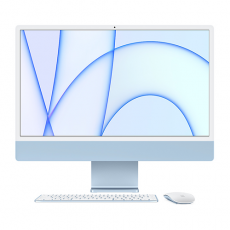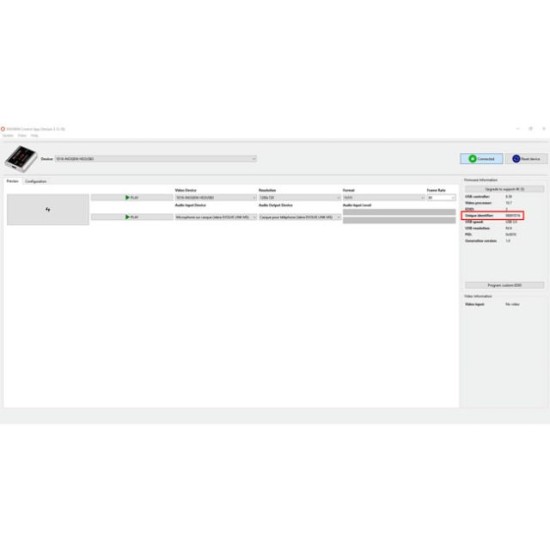
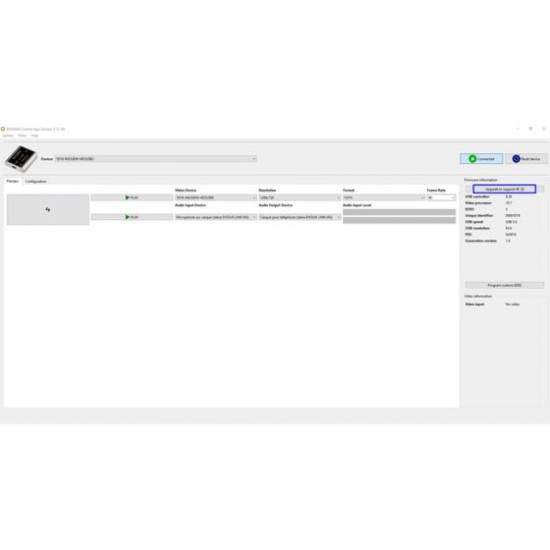
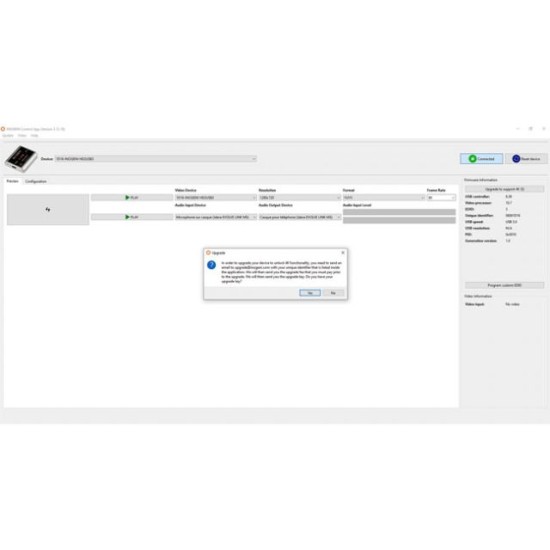
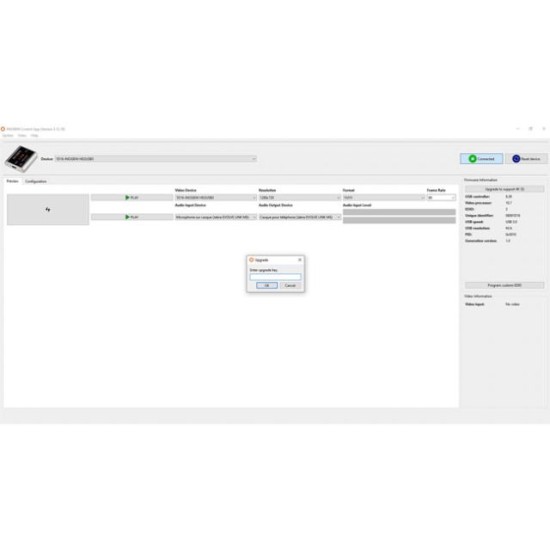





Software to upgrade your HD2USB3 HDMI to USB 3.0 Video Converter to a 4K2USB3 HDMI 4K to USB 3.0 Capture Card (Camera Converter).
- Stock: Contact Us for Availability
- Model: INOGENI-HD2USB3 UPGRADE
- Weight: 1.00lb
- SKU: INOGENI-HD2USB3 UPGRADE
Software to upgrade your HD2USB3 HDMI to USB 3.0 Video Converter to a 4K2USB3 HDMI 4K to USB 3.0 Capture Card (Camera Converter).
How to get your 4K HD2USB3 upgrade
1- If you don’t already have it, you will need to download the INOGENI Control App first.
2- Open the INOGENI Control App and plug your device.
3- Find the Unique Identifier number (Important: it is different from the Serial Number) in the INOGENI Control App by connecting your device. See below where you can find it. It is mandatory to submit your unique identifier number in order to have the upgrade key necessary to unlock 4K functionalities.
The upgrade fee is $95 USD. Upon payment, the upgrade key will be sent to you.
4- Complete the application form (see inogeni.com/hd2usb3-upgrade/) in order to receive the upgrade key necessary to unlock 4K functionalities.
HD2USB3 Upgrade Instructions
1- When you have received your upgrade key, you can click on the Upgrade to support 4K button. Then, you can click YES on the message prompt.
2- Enter or copy the upgrade key in the message prompt. If the upgrade key is recognized, the 4K features will be unlocked.
3- Congratulations! Your device is upgraded.